A dedicated headquarters for your online empire.
Powerful, low price bare metal with 100% resource allocation so you can do more for less.
We’ve got a plan to fit your needs.
Dedicated Server Pricing
STARTER
AMD EPYC 7282 2.8 GHz
COMFORT
AMD EPYC 32 CORES
Maximum HDD quantity 4
Maximum HDD + SSD quantity 8
Each NVMe takes 1 PCIe Slot
VALUE
Intel Xeon E5 2630v4
ESSENTIAL
Intel Xeon E5 2630v4
Operating Systems, Apps, and Deployment Options for Your Dedicated Server
- Ubuntu
- CentOS
- Windows
- Plesk
- cPanel
- Proxmox
- Docker
- Ubuntu
- CentOS
- Debian
- Windows
- Fedora
- openSUSE
- Archlinux
- FreeBSD
- Rockylinux
- AlmaLinux
- cPanel
- Plesk
- Docker
- LAMP
- Proxmox
- Webmin
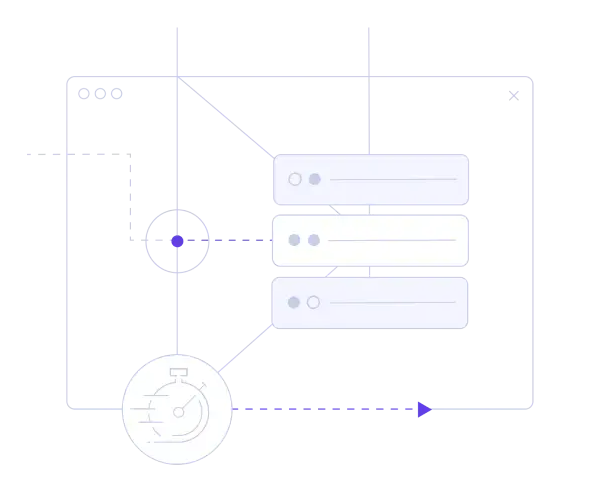
What You Get with Your Dedicated Server
- 100% Dedicated Resources for You
- IPv4 and IPv6 Addresses
- DNS Management
- Whole Traffic
Our Dedicated Server Infrastructure
- AI Powered Firewall
- Backups and Snapshots
- Easy Server Management
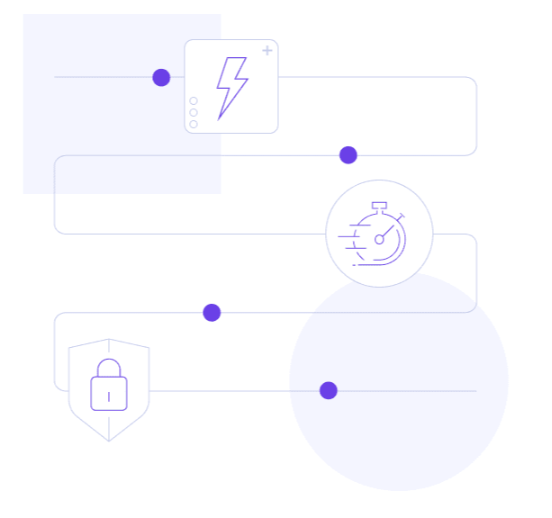
Up to 70% off on hosting for
WordPress Websites and Stores.
FAQ
Yes, you can customize the amount of RAM (except for our entry-level Dedicated Servers containing Intel 10-core and Intel dual 10-core), Storage options, dedicated GPU, NICs, and other hardware like firewalls.
For all of our Dedicated Servers, you can purchase these Add-Ons:
More storage (choose from HDD, SSD, or NVMe SSD) .
Dedicated GPUs (we offer GeForce GT 1030, and NVIDIA Tesla A2 and A4 cards).
Additional backup options with unlimited traffic.
Upgraded NICs.
pfSense hardware firewalls.
Managed server option (while we specialize in self-managed servers, we offer ad hoc or regular support with managing your server for a fee should you need help).
And if you’re looking for an even better deal on Dedicated Server hosting, then you should explore our Outlet Servers: they’re fixed configuration, discounted Dedicated Servers.
.
Our customers use our Dedicated Servers for everything from hosting ecommerce websites and game servers to CI/CD toolchains and build servers, along with big data and machine learning applications.
Typically, our customers use Dedicated Servers for:
Production website hosting.
Applications that need 100% sustained CPU.
Scientific computing.
High traffic databases.
Distributed or replicated file systems.
Big data and data analysis.
many operating systems. You can choose from a wide range of popular Linux distributions for your server:
Ubuntu.
CentOS and RHEL variants.
Debian.
Fedora.
OpenSuse.
AlmaLinux.
Rocky Linux.
Windows Server (note that the Windows license fee is added to your monthly Dedicated Server fee if you choose Windows Server as an OS).
We offer VNC– and SSH-based installations for AlmaLinux, CentOS, Fedora, Debian, and Ubuntu.
As part of your Dedicated Server setup, you’ll get temporary IPMI-KVM access for 24–48 hours (assuming you didn’t purchase IPMI-KVM as an Add-On) to mount your own iso file and install any operating system you want. Note that both the temporary and Add-On options require you to contact support via the Customer Control Panel.
For virtualization management, we offer Proxmox VE for free out-of-the-box. You’re also welcome to install any hypervisor you’d like (e.g., VMware or Xen).
Yes, we offer cPanel and Plesk admin at additional cost. We also offer Webmin for free. Note that we’re offering Plesk for free for the first month across our VPS and VDS plans, and Dedicated Servers.
And if you’re not satisfied with Plesk within the first month, then just cancel it before the end of your first month through the Customer Control Panel (you won’t be charged if you cancel it before the first month ends). We also wrote up this admin panel comparison guide to help you decide which panel is best for your needs.
We recommend reading this guide on getting your server up and running: it covers everything from accessing the HostinKing Customer Control Panel to configuring additional IP addresses.
And if you want the full list of guides to help you get going quickly, then you should check out all of our tutorials.
